40% of people abandon a website that takes more than 3 seconds to load.
This insight means that the tipping point for users to abandon a slow website is increasing over time. With WordPress powering 30% of all sites now, WordPress performance issues need attention – how to diagnose website performance and solutions for making the WordPress site faster.
Just a few years ago, the bar was set at 6 seconds. Is your website performing slow, giving you an increasingly hard time at retaining visitors? Read on, to find out why.
Website speed has a lot to do with user experience, and ultimately, sales. Time is of value and consumers get restless if they encounter a slow website.
Lots of processes happen behind the scene when a user clicks on the URL of a website. These processes need to be optimized to deliver the website to the visitor within seconds, or the delay might cost you, potential customers.
Server is slow
When a visitor clicks on the URL of your website, the browser asks the server for information. Sometimes, the server might not respond promptly, with all the information loading up slowly.
A customer would not get the desirable first impression for your brand if your website takes longer then 3 seconds to load. The browser sends a ping to the server, asking for data, and the server might respond slowly due to a couple of preventable reasons that are mentioned below.
A limited bandwidth from an Internet Service Provider or from a web host might also be one of the reasons for your website performing slow, during peak hours.
Bandwidth is the amount of data that can be transmitted by an internet connection or any transmission medium. Larger the bandwidth, faster the information transmitted.
A server located locally will transfer your data faster than a server located overseas, or at some considerable distance as the data travels physically.
As a business owner, you must try to have your server located within the same city, district or state.
Most companies have a shared server handled by a third party, which makes businesses share bandwidth.
A lot of traffic in any part of the network might be a reason for your slow website. You must also check to see if your bandwidth peaks coincide with rush hour traffic on your website.
Broken Links
A broken link is an incorrect or outdated link. They slow down the website because the user or server is forced to try and collect the resources, and failing. For example, while linking to an outdated image, the website will attempt to load the picture, making a bunch of unnecessary requests to several potentially internal or external services. This only ends up spending valuable compute time.
Lengthy codes
Avoid white spaces in your code, by compressing your Javascript. Broken code is code that doesn’t do as intended or that doesn’t contribute anything to the website. For instance, a piece of code can incorrectly loop a thousand times, repeating the operation it only had to do 10 times. This causes the computer to work needlessly.
Bad query
A query is an inquiry, to extract information out of the database. A query that does not return the results within a reasonable amount of time, and which taxes the database and prevents other applications from accessing the database, among other reasons, is called a bad query.
Unregulated and unoptimized content
Remember to optimize all your content so that you eliminate unrequired images, audio, texts or videos. If you have a limited bandwidth or a shared web hosting environment, then you must cut down unnecessary data on your website.
Using various tools such as Photoshop, Kraken.io, and compressor.io, shrink the size of your images, as larger the images, slower the website becomes. While saving content in Photoshop, optimize your images for the web by saving them in PNG form and at a quality that compresses without causing quality loss.
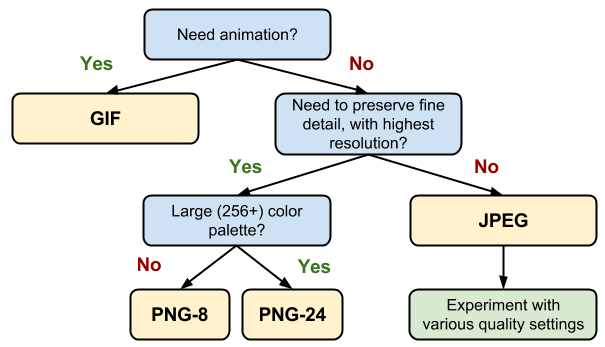
SOURCE: Google developers
According to Google, some of the many ways you can optimize your images is by using vector image formats, and by scraping all the unnecessary metadata from raster images such as location information, camera information, etc.
Some of the image optimization plugins are EWWW Image Optimizer, WP Smush, and ShortPixel Image Optimizer.
Trimming external content such as sharing tools and advertisements also optimizes content. Provide links to your social media, which you use the most and whose content will be advantageous for your viewers.
While images illustrate your content better, videos and other resources must be cached and prioritized. You might be wondering what caching is. According to learntocodewith.me, “Page caching is when web pages store static files (like HTML documents and images), which allow visitors to access that page more quickly, since the database does not have to retrieve each file every time there is a request”.
Caching is beneficial and might come in useful to combat excessive bandwidth usages during peak hour rushes on your website.
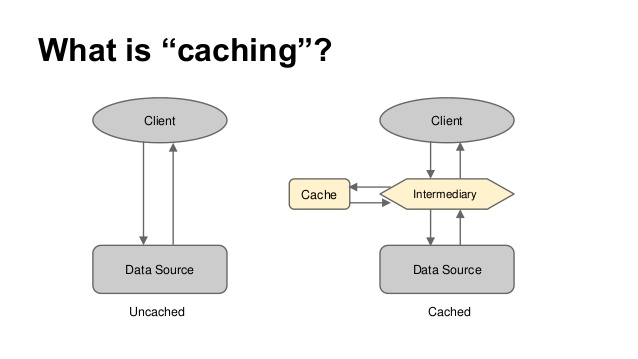
SOURCE: Slideshare.net
The WP Super Cache plugin by Automattic generates static HTML files from your WordPress website to serve your visitors, instead of PHP scripts.
Choose file formats that load faster, and which have a modern encoding. You can also use plugins that automatically optimizes all images, by converting files to the right formats and lowering sizes, while ensuring an optimum image quality.
Poorly coded plugins
Poorly coded plugins use more bandwidth, compute power on the client without contributing to the site experience, and could be a reason for a slow website.
Plugins definitely add features and functionality to enrich the user experience, offering more control to the user on how to shape the design of a website.
Some plugins, however, require javascript or CSS codes, adding to your main database, thereby increasing the loading time of your website in the form of additional database queries.
Tools to measure WordPress performance issues
There are loads of tools present that analyze your website’s speed to provide recommendations for improvements. Detecting the quality of your website and it’s loading time is essential to maintain an optimized and fast working website.
Through GTMetrix gain your Google PageSpeed and Yahoo!Slow scores, comparing your grade to other websites analyzed.
You can receive the page load time, page size and the number of requests received, and you test your website regularly, each week or month to track your progress. “The waterfall shows the moment when each resource is called from the server straight through to the moment when it has been downloaded and rendered in the browser.” GTmetrix also shows waterfall, video, and history of your site’s performance.
You can get monitored alerts, and the opportunity to test your page from different locations to get a comprehensive view of your website’s performance.
To get valuable insights on visitor information, and how various features and changes on your website affect visitor experience, you can take a look at Pingdom.
With Pingdom, you will be able to ensure that your site interactions are working well. You would be able to track and analyze page speed to ensure timely loading of your website and get real information about your site’s performance from your visitors.
Should I hire a WordPress professional?
Having a managed WordPress hosting service is always beneficial, as the host is adept at all the technical aspects of maintaining and running a WordPress site. You get regular maintenance and support from WordPress experts, who ensure that your website speed is always timely.
You may also hire WordPress maintenance companies, who maintain and monitor your website continuously. In case of a new vulnerability being discovered, the agencies usually fix the problems within a few hours to ensure that your business runs smoothly.
