24/7 Website Monitoring Services
You must ensure that your website is always visible, up and be running for your users. You can enlist the help of 24/7 website monitoring services, that safeguard your website against downtimes.
Having a website gives you amazing benefits, one of the biggest being that customers from around the world have the ability to view your website, any time, day or night.

SOURCE: www.thedigitalbridges.com
Undergoing downtime issues, web server errors, and other technical issues affect user experience!
You must always ensure that your user never encounters an error page. 404 errors are inevitable, but employing a website monitoring service can help resolve errors quickly, minimizing all damage!
Some Benefits of Real-Time Website Monitoring
Continuous monitoring helps check patterns of downtime and can pinpoint the exact culprit.
You can be immediately notified if there is an issue with the scripts, forms, loading time of the website, or web hosting.
Real-time monitoring is increasingly vital for e-commerce websites, where even seconds of downtime can cost the business productivity and money.
With a 24/7 monitoring service, you can get immediate notifications regarding issues such as bandwidth overload, device failure and problems with web hosting provider.
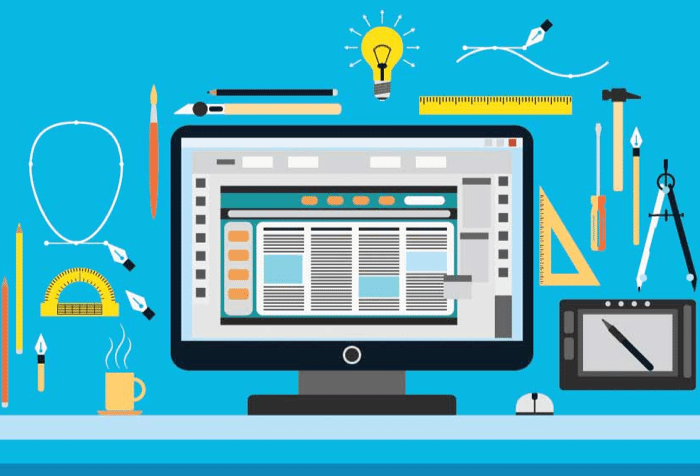
SOURCE: changetower.com
Setting up the right alert setting can help ensure that you get notified about website downtime instantly, and that planned outages and in-progress work notification gets filtered during after-work hours.
With continuous monitoring, you will have a database of information being collected over a long time.
This data is very helpful for your IT team, as they can identify patterns and match issues to culprits effectively.
Your brand reputation might get tainted if users find your website to not cooperate with them.
Users might voice their frustrations on social media, generating bad reviews for your website.
External website monitoring assesses website performance outside the firewall, while internal website monitoring helps figure out the performance within the corporate firewall.
Problems with internal infrastructure, server connection, coding error, and website design are some of the issues that are diagnosed with the help of internal website monitoring tools.
Problems with user experience such as load time, response time, and website availability in physical locations are diagnosed using external website monitoring services.
Tools for Monitoring
Website Monitoring Tools
Pingometer – Pingometer functions with “100% accuracy” and sends detailed reports regarding performance and trends to their clients. Their alert system is smart and organized and they monitor websites around the clock! They ensure that all alerts are legitimate, by undertaking multiple checks on outages.
Uptime Robot – With Uptime Robot get uptime and downtime statistics, advanced alerts and public status pages. You can have a flexible alert setting in which you can ignore minor outages and downtimes. Uptime Robot verifies downtime from multiple locations, and you can opt to get alerted to outages via Twitter, Slack, Email, SMS and so on.
Pingdom – With Pingdom, your website can be tested from all around the world. User experience is enhanced by monitoring website performance with real-time data, tracking and analyzing website page speed, filtering false alerts, and analyzing the root cause of outages for prevention of any recurrence. Pingdom ensures that vital interactions such as login, sign up and checkout work as intended, and in case they don’t, the right person is alerted on time.

SOURCE: Mashable
Server Monitoring Tools
SolarWinds – Service Application Monitor (SAM) by SolarWinds lets you monitor your system performance and health, including infrastructure in Azure and AWS. This lets you be proactive, because you can tell when your application is running low on resources, which will cause an application to slow down or eventually crash.
They also let you monitor the status of virtual machines and resolve virtualization issues faster. Their visual dashboard let you customize to show different metrics and correlate data between different applications and hardware resources, such that you can easily identify the source of problems.
Nagios – Nagios is a server checking tool primarily focused on scheduled checks, event handling and alerting. They have an extensible API, such that third parties and customers alike can expand the functionality and tailor it specifically to their needs. The dashboard can typically show you a list of your servers, highlighting the ones that failed to respond to a health check-in time.
Monitis – Monitis is a third solution that doesn’t require any software installation. It runs in the cloud and lets you monitor your servers either by infrastructure, such as network performance, or by having your applications call the Open API and report the status of whatever application you have running.
They allow frequencies as short as one minute for updates, and the unified dashboard in real time, with the ability to alert you by email, SMS, on twitter or by phone. For more complex systems they also allow users and sub users, each with their own access level.
Real-time monitoring is essential for maintenance of your website. What is also important, is ensuring that you follow all the stringent security measures for your website. Read the Comprehensive Checklist Of The Best WordPress Website Security Practices to keep your website safe always!
